11.主题logo扫光效果
- 自定义CSS代码
/* logo扫光 */
.navbar-brand{position:relative;overflow:hidden;margin: 0px 0 0 0px;}.navbar-brand:before{content:""; position: absolute; left: -665px; top: -460px; width: 200px; height: 15px; background-color: rgba(255,255,255,.5); -webkit-transform: rotate(-45deg); -moz-transform: rotate(-45deg); -ms-transform: rotate(-45deg); -o-transform: rotate(-45deg); transform: rotate(-45deg); -webkit-animation: searchLights 6s ease-in 0s infinite; -o-animation: searchLights 6s ease-in 0s infinite; animation: searchLights 6s ease-in 0s infinite;}@-moz-keyframes searchLights{50%{left: -100px; top: 0;} 65%{left: 120px; top: 100px;}}@keyframes searchLights{40%{left: -100px; top: 0;} 60%{left: 120px; top: 100px;} 80%{left: -100px; top: 0px;}}12.头像呼吸光环和鼠标悬停旋转放大
- 自定义CSS代码
/*头像呼吸光环和鼠标悬停旋转放大*/
.avatar{border-radius: 50%; animation: light 4s ease-in-out infinite; transition: 0.5s;}.avatar:hover{transform: scale(1.15) rotate(720deg);}@keyframes light{0%{box-shadow: 0 0 4px #f00;} 25%{box-shadow: 0 0 16px #0f0;} 50%{box-shadow: 0 0 4px #00f;} 75%{box-shadow: 0 0 16px #0f0;} 100%{box-shadow: 0 0 4px #f00;}}- 效果展示
![图片[1]-WordPress美化教程锦囊【子比主题】](https://img.wwwo.top/oldfile/20211014062343721.gif)
13.添加鼠标样式
- 自定义CSS代码
/*鼠标指针样式*/
body{cursor:url(https://www.jishusongshu.com/wp-content/uploads/2020/01/normal1.png), default;}
a:hover{cursor:url(https://www.jishusongshu.com/wp-content/uploads/2020/01/link1.png), pointer;}14.添加复制提示框
- 子比主题后台添加自定义javascript代码:
//复制提示
document.body.oncopy = function(){Swal.fire({allowOutsideClick:false,type:'success',title: '复制成功,如转载请注明出处!',showConfirmButton: false,timer: 2000});};- 子比主题设置--->自定义代码--->自定义底部HTML代码,添加以下代码:
<script src="https://cdn.jsdelivr.net/npm/sweetalert2@8"></script>- 效果展示
![图片[2]-WordPress美化教程锦囊【子比主题】](https://img.wwwo.top/oldfile/20211014063058677.jpg)
15.添加顶部彩色进度条
- 添加自定义CSS代码:
/*进度条加载显示*/
#percentageCounter{position:fixed; left:0; top:0; height:3px; z-index:99999; background-image: linear-gradient(to right, #339933,#FF6666);border-radius:5px;}- 添加自定义javascript代码:
//进度条加载显示
$(window).scroll(function() {
var a = $(window).scrollTop(),
c = $(document).height(),
b = $(window).height();
scrollPercent = a / (c - b) * 100;
scrollPercent = scrollPercent.toFixed(1);
$("#percentageCounter").css({
width: scrollPercent + "%"
});
}).trigger("scroll");- 在主题目录header.php中,添加以下代码,放在body标签下(最后一行)
<div id="percentageCounter"></div>16.文章添加版权声明板块(效果见本页底部)
- 在子比主题设置--->文章&列表--->文章页--->版权提示内容处添加以下代码:
<div style="margin-top:20px;">
<legend align="center" style="width: 40%;margin: 0 auto -14px auto;border-radius: 999px;background: #777777;color: #fff;">版权声明</legend>
<div class="joe_div">
<div class="item">
<svg t="1626845917242" class="icon" viewBox="0 0 1024 1024" version="1.1" xmlns="http://www.w3.org/2000/svg" p-id="4434" width="16" height="16"><path d="M737.41824 413.42976c0-74.9312-54.784-135.68-122.368-135.68s-122.368 60.74368-122.368 135.68 54.784 135.68 122.368 135.68 122.368-60.75392 122.368-135.68z m205.44512 433.97632c0-59.5968-144.27136-121.78432-328.48896-121.78432s-333.55776 66.81088-333.55776 126.40768S430.15168 913.6896 614.4 913.6896s328.46336-6.69184 328.46336-66.28864z" fill="#F4CA1C" p-id="4435"></path><path d="M516.6592 606.08c-134.25664 0-243.47648-119.86432-243.47648-267.19744S382.40256 71.68 516.6592 71.68s243.47648 119.86432 243.47648 267.20256-109.22496 267.19744-243.47648 267.19744z m0-471.28064c-99.5328 0-180.51072 91.55072-180.51072 204.0832s80.97792 204.07808 180.51072 204.07808 180.51072-91.5456 180.51072-204.07808-80.97792-204.0832-180.51072-204.0832zM517.7088 957.44C278.3744 957.44 71.68 957.44 71.68 841.728c0-108.71808 208.42496-204.0832 446.0288-204.0832 111.75936 0 219.136 19.57888 302.32576 55.13216C908.64128 730.624 957.44 781.312 957.44 835.40992 957.44 948.4544 766.85824 957.44 517.7088 957.44z m0-256.68096c-233.88672 0-383.05792 92.55936-383.05792 140.96384 0 17.57696 34.42176 32.65024 94.4384 41.344 71.79776 10.40896 173.18912 11.264 288.62464 11.264 104.09472 0 210.6368-1.73056 284.72832-14.28992 58.49088-9.91744 92.032-26.17856 92.032-44.6208-0.01024-47.48288-143.04768-134.66112-376.76544-134.66112z" fill="#595BB3" p-id="4436"></path></svg>
<span>本站网络名称:</span>
<span style="color: #3333ff"><span style="color: #FF6666; font-size: 18px"><strong style="color: #777777;">悠悠小木屋</strong></span></span>
</div>
<div class="item">
<svg t="1626845985384" class="icon" viewBox="0 0 1024 1024" version="1.1" xmlns="http://www.w3.org/2000/svg" p-id="4698" width="16" height="16"><path d="M493.12768 371.93216a158.45376 158.45376 0 1 0-158.45376 157.79328 158.12096 158.12096 0 0 0 158.45376-157.79328z m419.8656 345.97376a158.45376 158.45376 0 1 0-158.45376 157.79328 158.12096 158.12096 0 0 0 158.45376-157.79328z" fill="#F4CA1C" p-id="4699"></path><path d="M757.87776 447.93344V205.89568l157.33248 151.552a36.90496 36.90496 0 1 0 51.4048-52.96128l-193.98144-186.88a79.41632 79.41632 0 0 0-110.80192 1.09056l-131.02592 131.33312a246.272 246.272 0 1 0-273.96096 329.33376v79.46752H83.05664a36.864 36.864 0 1 0 0 73.6768h173.78816v160.256a36.97664 36.97664 0 0 0 73.95328 0v-160.256h152.064a246.40512 246.40512 0 1 0 275.01568-284.57472zM128.04608 337.73056a172.544 172.544 0 1 1 172.544 171.91424 172.42624 172.42624 0 0 1-172.544-171.91424z m353.5104 321.1008H330.79808v-77.42464a246.2208 246.2208 0 0 0 216.30464-243.2l136.82176-137.11872v248.32a246.48704 246.48704 0 0 0-202.368 209.42336z m244.2752 204.45184a171.90912 171.90912 0 1 1 172.544-171.90912 172.42624 172.42624 0 0 1-172.544 171.90912z" fill="#595BB3" p-id="4700"></path></svg>
<span>本站永久网址:</span>
<font class="my-face" color="#FF6666" style="color: #777777;font-weight: 600;">wwwo.top</font>
</div>
<div class="item">
<svg t="1626845999833" class="icon" viewBox="0 0 1024 1024" version="1.1" xmlns="http://www.w3.org/2000/svg" p-id="4830" width="16" height="16"><path d="M964.30592 749.2352a215.07072 215.07072 0 1 0-215.07072 215.07072 215.07072 215.07072 0 0 0 215.07072-215.07072z" fill="#F4CA1C" p-id="4831"></path><path d="M488.40192 655.24736a77.96224 77.96224 0 0 1-50.53952-18.432l-104.27904-88.35584A35.328 35.328 0 0 1 379.22816 494.592l104.27392 88.3456a7.74144 7.74144 0 0 0 10.80832-0.81408l179.93216-206.21312a35.328 35.328 0 0 1 53.20704 46.41792l-179.92192 206.208a78.25408 78.25408 0 0 1-59.12576 26.71104zM514.56 952.32a437.76 437.76 0 1 1 437.76-437.76 438.272 438.272 0 0 1-437.76 437.76z m0-804.91008a367.1552 367.1552 0 1 0 367.1552 367.15008 367.56992 367.56992 0 0 0-367.1552-367.15008z" fill="#595BB3" p-id="4832"></path></svg>
<span>网站侵权说明:</span>
<span class="text" style="">本网站的文章部分内容可能来源于网络,仅供大家学习与参考,请在24H内删除。<br>
<span class="btn-info btn-xs pink">1</span> 本站一切资源不代表本站立场,并不代表本站赞同其观点和对其真实性负责。<br>
<span class="btn-info btn-xs pink">2</span> 本站一律禁止以任何方式发布或转载任何违法的相关信息,访客发现请向站长举报<br>
<span class="btn-info btn-xs pink">3</span> 本站资源大多存储在云盘,如发现链接失效,请联系我们我们会第一时间更新。
</span>
</div>
</div>
</div>- 在自定义CSS加入以下代码,图片链接自己更换。
/*版权声明美化*/
.pink{background-color:#777777 !important;}
@media screen and (min-width: 680px){.joe_div{background: url(https://img.wwwo.top/2021/20211110165221258.png) right 10px bottom 10px no-repeat;background-size: 45%;}}
.joe_div{color:#989898;word-break: break-all;line-height: 25px;border-radius: 10px;border: 1px solid #777777;padding: 28px 14px 14px 14px;}
17.顶部导航栏添加背景图片
- 自定义CSS代码:
/*导航栏图片背景*/
.header-layout-1{position:relative;background-image:url(你的图片链接);background-position:center right;background-size:auto 100%;}- 说明:图片背景是透明的,图片大小是1800*80、2000*80(后者感觉可能优于前者)
- 素材(右键保存)
![图片[3]-WordPress美化教程锦囊【子比主题】](https://img.wwwo.top/oldfile/20211016153354894.jpg)
![图片[4]-WordPress美化教程锦囊【子比主题】](https://img.wwwo.top/oldfile/20211016153409972.png)
18.底部添加蓝色波浪
- 在zibll主题目录下,footer.php文件中的“</footer>”(重要)下面,添加下面的代码:
<!--底部波浪开始-->
<div class="wiiuii_layout">
<svg class="editorial"
xmlns="http://www.w3.org/2000/svg"
xmlns:xlink="http://www.w3.org/1999/xlink"
viewBox="0 24 150 28"
preserveAspectRatio="none">
<defs>
<path id="gentle-wave"
d="M-160 44c30 0
58-18 88-18s
58 18 88 18
58-18 88-18
58 18 88 18
v44h-352z" />
</defs>
<g class="parallax">
<use xlink:href="#gentle-wave" x="50" y="0" fill="#4579e2"/>
<use xlink:href="#gentle-wave" x="50" y="3" fill="#3461c1"/>
<use xlink:href="#gentle-wave" x="50" y="6" fill="#2d55aa"/>
</g>
</svg>
</div>
<style type='text/css'>
.parallax > use{animation: move-forever 12s linear infinite;}.parallax > use:nth-child(1){animation-delay: -2s;}.parallax > use:nth-child(2){animation-delay: -2s; animation-duration: 5s;}.parallax > use:nth-child(3){animation-delay: -4s; animation-duration: 3s;}@keyframes move-forever{0%{transform: translate(-90px, 0%);} 100%{transform: translate(85px, 0%);}}.wiiuii_layout{width: 100%;height: 40px;position: relative;overflow: hidden;z-index: 1;background: var(--footer-bg);}.editorial{display: block; width: 100%; height: 40px; margin: 0;}
</style>
<!--底部波浪结束-->- 展示:
![图片[5]-WordPress美化教程锦囊【子比主题】](https://img.wwwo.top/oldfile/20211016153834599.jpg)
19.为你的博客加一个每日60秒早报-每日自动更新
20.WordPress添加B站追剧追番页面
泼天的富贵轮到你啦: 大流量卡,官方可查,长期套餐!免费加盟我们,推广还可赚取高额佣金!点击查看详情~
本站网络名称: 悠悠小木屋
本站永久网址: wwwo.top
1 本站文章部分内容来源于网络,仅供大家学习与参考,请在24H内删除。
2 本站一律禁止以任何方式发布或转载任何违法的相关信息,访客发现请向站长举报
3 本站资源大多存储在云盘,如发现链接失效,请联系我们我们会第一时间更新。
2 本站一律禁止以任何方式发布或转载任何违法的相关信息,访客发现请向站长举报
3 本站资源大多存储在云盘,如发现链接失效,请联系我们我们会第一时间更新。
THE END
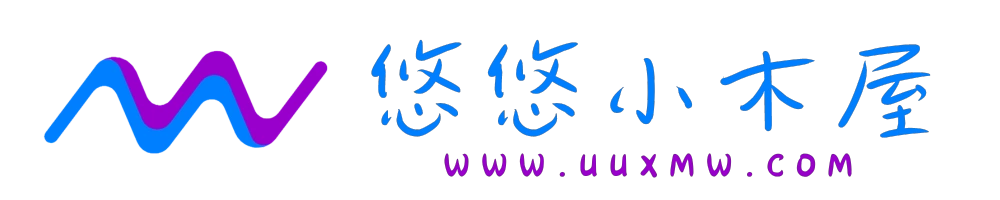




- 最新
- 最热
只看作者